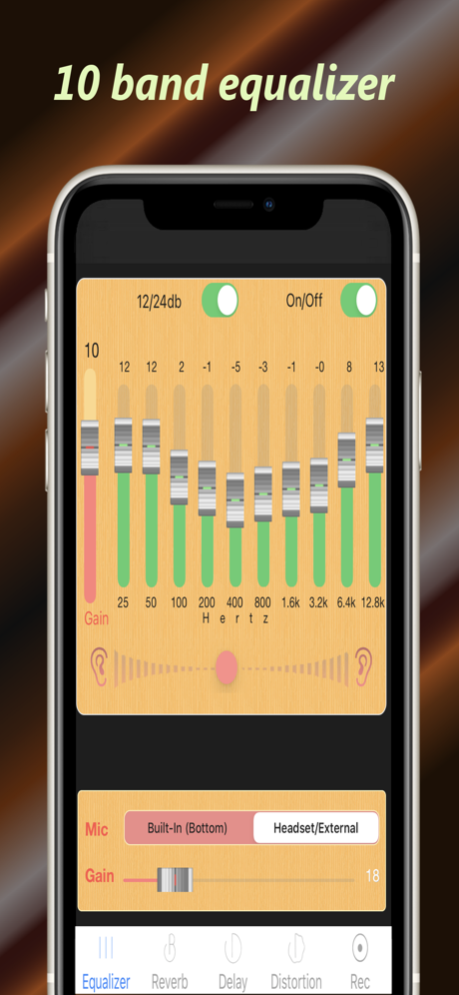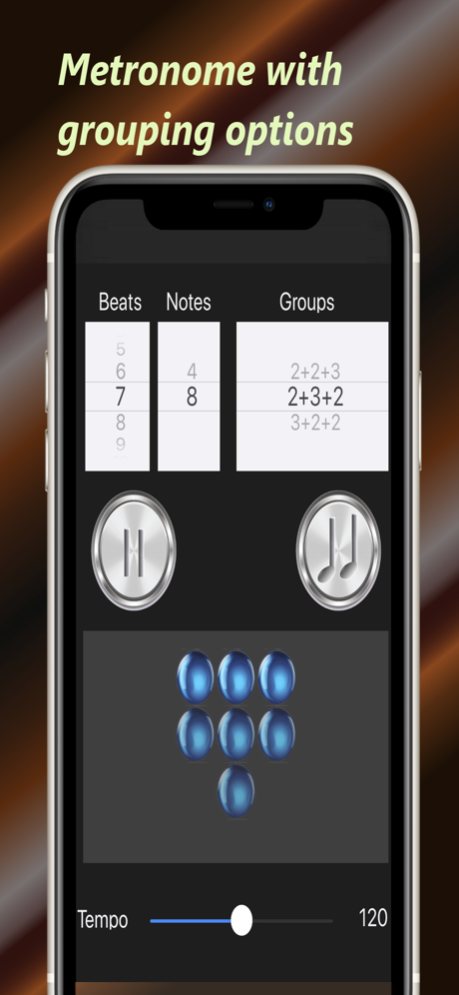Baglama Tuner 12.0
Paid Version
Publisher Description
more than a tuner. Turkish folk song lyrics, metronome, personal amplifier, recorder in same app.
Baglama Tuner is a tool for tuning Turkish musical instrument Baglama. It can
play sample tunes for strings and shows the tunes you played by analyzing the frequencies.
You can start using by selecting Baglama type, tuning type and string length. Then you just select the string to tune and tuner guides you to correct tune with 0.01Hz sensitivity.
In addition to Bass, Mid and Treble modes you can select custom other tones which are higher(including Cura) or lower (for more bass)
App can run in both auto string selection and manual modes. Another mode is
Octave Free mode in which you don't need to select each string in group separately.
For beginners we don't recommend Octave-Free and Auto-Selection modes, they are suitable for intermediate and advanced players.
Advanced players can also use Neck/Style Free mode in which they can choose any note for any string.
After tune is complete, you can use some extra tools.
First tool is Turku Lyrics in which you can find more than 20k lyrics which can be used offline. You can search library for any keyword within song names or lyrics,
can make your own favorite list and see lyrics in move while playing/singing.
Second tool is sound Amp with a 10-band equalizer and common effects like Reverb, Delay and Distortion. With this tool you can turn your phone into a pro-amplifier by just plugging your headphone or headset to it. You can also use some iPhone accessories in market in order to connect your own mic.
Another tool is Record/Listen, in which you can make short test records by yourself.
Just have fun
Dec 13, 2022
Version 12.0
iOS 16 compatibility tests,
gui improvements,
new lyrics
About Baglama Tuner
Baglama Tuner is a paid app for iOS published in the Audio File Players list of apps, part of Audio & Multimedia.
The company that develops Baglama Tuner is Yasar Bozdag. The latest version released by its developer is 12.0. This app was rated by 1 users of our site and has an average rating of 5.0.
To install Baglama Tuner on your iOS device, just click the green Continue To App button above to start the installation process. The app is listed on our website since 2022-12-13 and was downloaded 308 times. We have already checked if the download link is safe, however for your own protection we recommend that you scan the downloaded app with your antivirus. Your antivirus may detect the Baglama Tuner as malware if the download link is broken.
How to install Baglama Tuner on your iOS device:
- Click on the Continue To App button on our website. This will redirect you to the App Store.
- Once the Baglama Tuner is shown in the iTunes listing of your iOS device, you can start its download and installation. Tap on the GET button to the right of the app to start downloading it.
- If you are not logged-in the iOS appstore app, you'll be prompted for your your Apple ID and/or password.
- After Baglama Tuner is downloaded, you'll see an INSTALL button to the right. Tap on it to start the actual installation of the iOS app.
- Once installation is finished you can tap on the OPEN button to start it. Its icon will also be added to your device home screen.